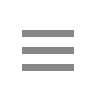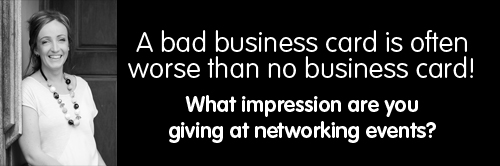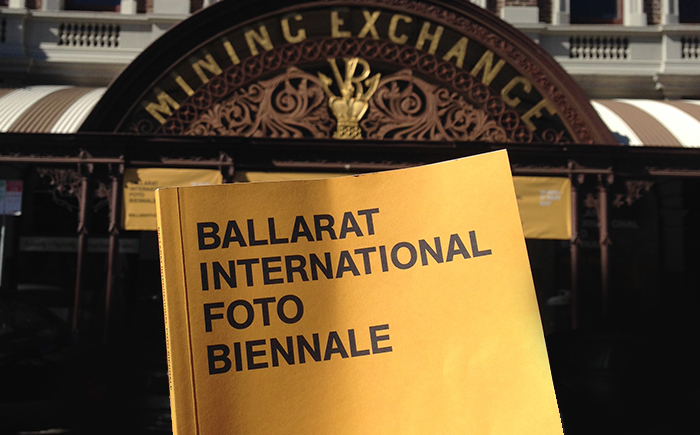Digital Life Drawing using Procreate at Lamington Drive / Jacky Winter HQ
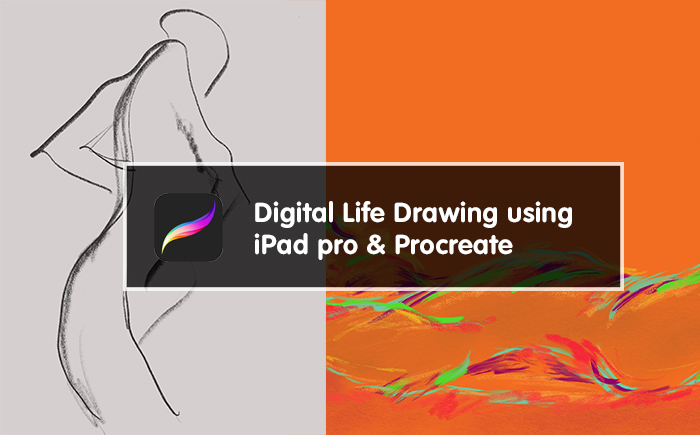
Last night I attended a digital life drawing class at Lamington Drive / The Jacky Winter Group HQ. It has been about 15 years since I picked up a stick of charcoal to and create a life drawing from a model so I was a bit rusty, to say the least! Ironically working as a Graphic Designer I don’t get a lot of time to indulge in a creative outlet.
The class went for two hours and there was a male model for us that whole time to hold a number of poses for us. There were 5 of us in the class including the tutor and I believe we were all from some sort of creative industry background.
We were handed an iPad Pro complete with Apple Pen each which was loaded with Procreate software. I have never used an iPad to draw before (only Wacom Tablets) and was largely inspired to take the class as I had seen the recent digital works of David Hockney at the NGV in Melbourne some months before. Check out that exhibit info here, it was incredible.
A quick run through of the countless brushes and effects the software can pump out, we were straight into the class – without a physical stick of charcoal in sight!
The first poses were for 2 mins each and it was actually quite exhilarating using this new medium to capture the model. Learning the delicacies of the bushes, changing the settings and of course trying to make the composition look good. All in the short time of 120 seconds!

Once I started to get the hang of it it seems that Procreate can make – even self a proclaimed talentless artist like myself – produce an interesting piece of artwork. I was blown away by how real the brush strokes looked, do you agree by looking at the examples?
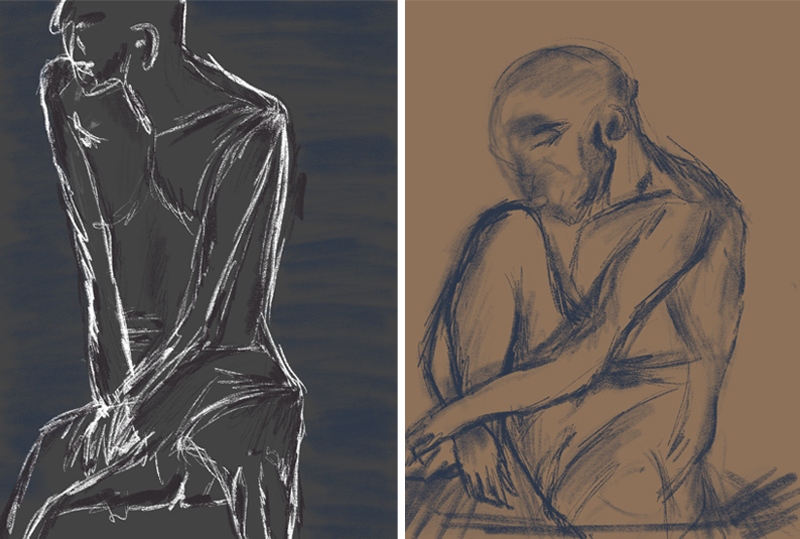
After several 2 minute poses and a couple of 10 minute poses we then finished up with a 20-minute grand finale. I decided to go all out with this one and adopt a more modern and colourful approach to the composition. I used a variety of brushes including HB Pencil, Charcoal and Gauche and combined it with a Pop Art palette of sorts with bright bold colours. The result of this is below.
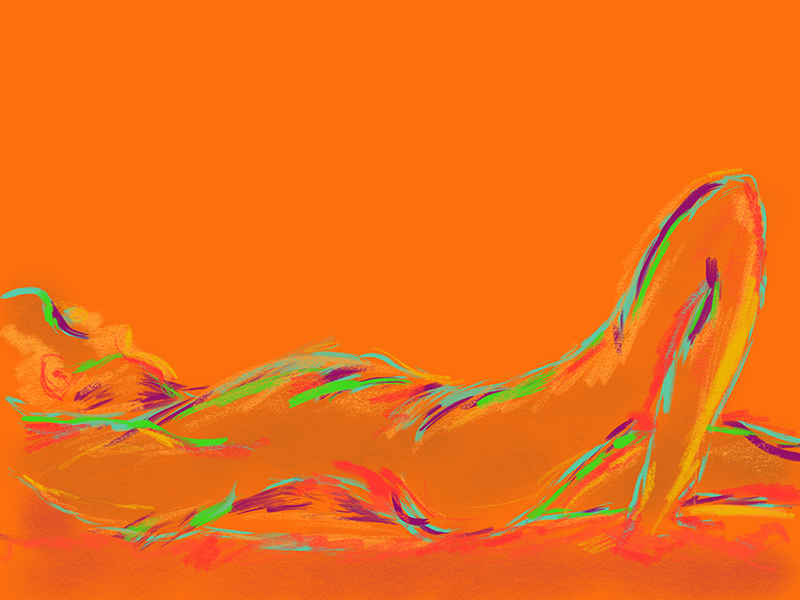
I must say I really took to drawing on the iPad and especially the incredible software we were using. In fact, I’ll go as far to say it was ALL due to Procreate – well done you Artistic Aussie Legends!! Here is a link to the Procreate website if you’re interested in finding out more.